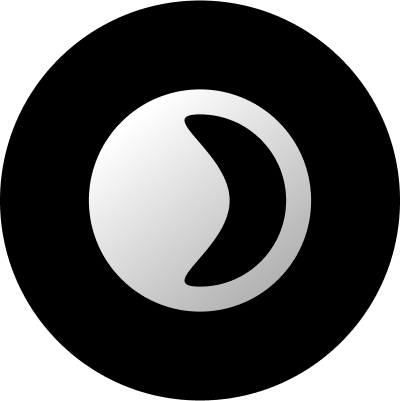Ready to build a custom web app for your business?
Study your options carefully.
Starting the wrong way can lead to problematic projects that go overtime and over budget.
But with the right knowledge, you’ll know how to find the right team for your needs.
In this article, we’ll cover what you need to know about custom web app development: benefits, how long it will take, how much you’ll pay, how to plan, and how to choose a provider.
Let’s start with the reason you’re probably here—the benefits of custom software.
Benefits of custom web application development
Streamline your business workflows. Can’t find an off-the-shelf solution that works the way you’d like? A custom web app can automate repetitive tasks, keep all your data in a single place, and boost your productivity overnight.
Give your business a competitive edge. Offer your customers an intuitive dashboard. Let clients see progress in real time. Give prospects a one-of-a-kind experience. A custom web app can make your business stand apart from everyone else.
Improve the user experience. Eliminate the friction to working with your business or following your internal processes. Commercial off-the-shelf software is built for the lowest common denominator, but a custom app can focus on the user experience that matters most to you.
Why choose a web application?
There are all kinds of custom software, but we firmly believe a web app is one of the best options. Here’s why.
Web apps are easy to use. You probably use web apps like Netflix, Amazon, PayPal, and Gmail every day—and so do your clients and employees.
Web apps minimize development time. Unlike desktop software or native mobile apps, you don’t need to program web apps from scratch to reach a new platform. And if you want to convert your web app to a progressive web app (PWA) that runs on mobile, it’s relatively straightforward.
Web apps work great everywhere. Web apps run on every internet-connected device—desktop, tablet, mobile, and anything in-between.
Web apps integrate with your most important data. Because they work over the internet, web apps play nice with the APIs for your most important data sources.
Web apps can help with SEO. Some web pages on your app can even help your website’s search engine optimization (SEO), which is something native software will never do.
But custom software is a huge project to start. So you should ask yourself—is a custom web app the best choice for your business?
Are you sure you need custom software?
Before starting a custom software development project, you should make sure it’s really something you need for your business.
Generally, businesses get the most value from custom software when one or more of these situations is true:
You have an idea with a clear business value proposition. You’ve decided you need custom software to improve efficiency, bring a competitive advantage, or deliver better results to your target audience. The idea isn’t a project to look at someday—it’s your first or second business priority right now.
You’re facing growing pains with your current solution. You already have a software application, but it’s not as user-friendly as you’d like or isn’t delivering the results you want. It lacks core new features that you’ll need, and there’s no easy way to add those features without building them.
You can’t find workable solutions off-the-shelf. Existing solutions don’t offer critical features, or aren’t tailored to your specific needs.
How long does custom web app development take?
Most typical web application development companies will take between 4-9 months to develop custom software.
But at Devize, we can create the same quality apps in 4-6 weeks. Our development process is centered around automation and limited overhead, which helps us ship faster.
For a more complete explanation, read our guide on the timeframe to develop custom software.
How much does custom web app development cost?
The answer, of course, is that it depends.
At Devize, most of our projects range from $15,000-20,000. But typical agencies charge $50,000-350,000.
That’s a huge range, so knowing what it depends on can give you a decent idea of what you can expect to pay.
Here are the most important factors:
Number of features. The more features your app needs, the more time it will take to develop.
Feature complexity. While there are exceptions, common features are generally more cost-effective to implement than unique or custom features.
Regulatory requirements. Complying with HIPAA, PCI-DSS or similar creates additional development challenges.
Integrations. The more integrations with existing software, the more complex.
Scope changes and iterations. If your ideas change during the process, it can mean huge amounts of extra work (and expense). A clear idea from the beginning is best.
For a more detailed breakdown, read our guide on custom software development cost.
What types of software should you develop?
If you’re reaching out to web app development companies for quotes, it’s helpful to know what kind of app you want to build.
Some of the most popular categories include:
eCommerce platforms, which include features for online stores like shopping carts and checkout.
Customer relationship management (CRM), which helps you manage prospects and track sales.
Project management, which lets you organize and assign tasks.
Enterprise resource planning (ERP), which connects different business data sources in a single place.
Customer web portals, which let clients view metrics or dashboards in a single place.
Content management system (CMS), which helps you organize and publish content.
Social media, which might include features like statuses, friend requests, and chats.
Forums, which let end users create content and comment on others’ posts.
What are the best languages and frameworks for custom web apps?
No single language is the best for all web applications, but there are several popular technology stacks that you’ll see again and again.
Just because something is popular doesn’t mean it’s the best. But it does mean you’ll be able to find plenty of qualified developers to help, which can be just as important.
Front-end development
Web browsers can only read a few types of files, including JavaScript, HTML, and CSS, so client-side code is exported to these languages.
TypeScript is a relatively new programming language that compiles to JavaScript, and has become extremely popular.
Popular frontend frameworks include React, Angular, Svelte, and Vue.js. jQuery was once dominant but has been largely replaced.
Back-end development
The most popular server-side languages today are JavaScript, TypeScript, Python, Java, and PHP.
These are most commonly used with related frameworks, including Node, Express, and Next.js (JavaScript), Flask and Django (Python), Laravel and Symfony (PHP), and Spring Boot (Java).
At Devize, we build on a cutting-edge, no-code tool. This means you don’t need to worry about reading code or choosing the best language—everything we build will be in an easy-to-use, visual editor. The final version of your app will compile to JavaScript.
How to triage your most important features
Okay, so you know you need custom software developed. The next step is to prioritize which features to include.
Many (if not most) businesses decide on their features after reaching out to a development team, but you’ll save yourself a lot of headache by doing it in advance. Having a clear set of priorities helps you decide who to work with, improves the accuracy of estimates, and will help bring your app to life faster.
You’ll want to break down features into three groups: core features, nice-to-have features, and someday/maybe ideas.
1. Write down your core value proposition
You probably already have a handful of features for your app. But to make a truly valuable product, you’ll want to ensure every single feature aligns with the main benefit you’ll provide end users.
So before you map out the app, write down the core benefit in a single sentence. Here are a few examples to start:
“Let clients review and approve all their reports in a single place.”
“Give residents an easy-to-use way to reserve amenities.”
“Empower remote employees to better connect with their colleagues.”
2. Brainstorm all possible features
Now it’s time to write down all the functionality that could improve on that value proposition. Even if you already have a long list of features you want to include, brainstorm at least a few more.
Along the way, you may even realize game-changing functionality that you hadn’t considered at the beginning.
Don’t be afraid to write down features that seem only marginally useful, or ones that seem impossible to develop. The goal here isn’t to build your app, but to get everything down in one place.
3. Choose 3-5 core features
Most apps get most of their value from just a handful of features.
Now that you have a list of every possibility, you’ll want to create a shortlist of 3-5 features that define your application.
This is the core usability you can’t live without, and it’ll make up the minimum viable product (MVP) version of your app.
You’ll probably realize just how challenging it is to narrow your wishlist down to just those core components, but it’s a useful exercise to decide what really matters most to your business.
A helpful question in this stage is to ask yourself if the app would be valuable if this feature were missing.
Taking a client portal as an example, core features might be:
Clients can view and approve the current report
Clients can view all archived reports
Clients can view a dashboard that shows progress over time
Employees can upload reports for clients on the backend
4. Create a “nice-to-have” list
Up next, you’ll want to find 5-10 features that would be nice to have in your app.
These are the kinds of features you’d like to include as early as possible, but could also be added in the second version of your app, depending on budget and time constraints.
This list of features will be helpful as you talk with developers. It can be tricky to know which features are straightforward and which will require lots of extra work. It’s not uncommon for a single feature to take more work than a half-dozen others combined.
Having a set of clear features can make it easy to choose which to include in your app to keep it on schedule and under budget.
Here’s what a “nice-to-have” list might look like for a property management app:
Calendar of events for residents
Database of recurring maintenance tasks
Analysis of which residents are regularly behind in rent
Integration with HR software for property employees
“Suggestion box” feature for residents
Integration with package delivery
5. Put everything else on a “someday/maybe” list
Finally, move everything else on your list into a someday/maybe list.
You might decide to add these features later, or even prioritize them at some point. But for now, they’re not the priority for your app and you should focus first on the other two lists.
These three lists—core features, nice-to-have features, and someday/maybe features—will come in handy when you go looking for a team. Speaking of which, let’s look at your options.
What are your options to build a custom web app?
Option | Timeline | Price | Maintenance process |
Devize | 4-6 weeks | $10,000-$20,000 | DIY with no-code platform |
Local developers | 4-9 months | $75,000-$200,000 | Need to rehire dev |
Offshore developers | 4-9 months | $50,000-$100,000 | Need to rehire dev |
Agency | 4-12 months | $100,000-$500,000 | Need to re-hire agency |
Build yourself with no-code tool | 12+ months (depends on skill level) | Under $1000 | DIY with no-code platform |
Most teams who decide to build custom software look at four options: local developers, offshore developers, agencies, and no-code platforms.
We’ll look at each of these in turn. But first, we’d like to share the Devize model.
1. Devize: Have us do it for you with a no-code tool
Price range: $10,000-$20,000
Timeline: 4-6 weeks
Best for: Small and medium businesses
At Devize, we build your custom software using modern no-code tools.
This provides us with the flexibility to build a performant, beautiful, custom-branded app that’s just as powerful and fast as an app that’s programmed the traditional way.
But by leveraging no-code tools, we can build it much faster—usually in a matter of weeks. Plus, you’ll have access to the platform, which gives non-technical people on your team the ability to update the software on an ongoing basis.
Pros
Lightning-fast development speed. Devize is one of the fastest options out there. We can build in weeks what it would take a typical agency several months to build.
Simple to maintain in-house. Your team can add features and maintain the software in-house without needing to know how to code.
Lower price point. Most projects at Devize range from $10,000-$20,000. That’s a fraction of the price it would cost to develop using traditional methods.
Cons
Built to be revised in no-code tool. Devize software is compiled to fast, performant code, but it’s not designed to be edited directly outside of the no-code platform.
More expensive than a DIY project. Hiring a no-code agency will always cost more than building it yourself on a no-code tool.
2. Local developers: Hire freelancers to build for you
Price range: $75,000-$200,000
Timeline: 3-9 months
Best for: Businesses that want a local connection
Many companies without an in-house team turn to local developers to build custom software.
By local, I’m referring to developers who are either literally in your local area, or developers in high-income countries like Canada, the U.K., or Australia that demand salaries roughly equivalent to what you’ll pay in the U.S.
Local developers often deliver quality software and provide the personal guidance you’d want.
But knowing who’s qualified to do the job is challenging. The barrier to entry in software development is incredibly low—just the time it takes to set up an Upwork profile—and unless you have a technical background, it can be hard to judge someone’s skills.
You also run the risk that the developer will take the deposit and ghost you. And you’ll need to repeat the process again anytime you want to update or maintain the product they’ve built.
Pros
Quality product. If you find a skilled developer, they’ll usually deliver a great product.
More affordable than an agency. Hiring a single developer will often deliver the same or equivalent quality as an agency, but at a much reduced price.
Lots to choose from. There are tens of thousands of freelance developers. No matter what technology or industry experience you’re looking for, you’ll probably find someone.
Cons
Difficult to gauge skills. Unless you know specific details on the tech stack you want, it can be very hard to distinguish quality developers from those who just know how to fake it.
Can be unreliable. Developers can be challenging to communicate with, and might not be as easy to reach as you’d like. Their personal emergencies can delay your project.
Idiosyncratic code. Freelance developers are infamous for coding their own way, which may include odd conventions or an outdated tech stack that can be challenging to update.
Can be tough to maintain. You’ll usually need to re-hire them to edit the code, or bring on someone else who will take time to learn the codebase.
3. Offshore developers: Save money by hiring overseas
Price range: $50,000-$100,000
Timeline: 3-9 months
Best for: Companies looking to cut costs
The core value proposition of offshore developers is simple: they’re cheaper.
Common regions for offshore development include India, Poland, The Czech Republic, The Philippines, Indonesia, Brazil, and Argentina.
Unfortunately, price is usually the only main advantage to hiring an offshore developer. They usually have all the same issues as local developers—it’s hard to distinguish quality, there may be reliability issues, the finished product is hard to maintain—with the addition of a language barrier.
Pros
More affordable than local developers. Offshore teams claim to charge less than developers in the U.S., and it’s usually true.
Huge selection. If you thought there were a lot of developers in the U.S., it’s nothing compared to the international marketplace. India alone has several million developers.
Time zone leverage. Hiring someone across the world can let you iterate every 24 hours, testing during the day and getting updates each morning.
Cons
Language barrier. Most offshore developers that seek U.S. clients speak English, but the quality can vary. You may find your detailed requirements get lost in translation.
Quality is hard to guarantee. It’s challenging enough to verify the quality of local developers, but that challenge is multiplied when they’re on the other side of the world.
Can have an “offshore look.” Software applications built offshore can often have a less-polished look, which might give a cheap feel to your product.
Hard to verify hours. Offshore teams can easily bill for more hours than they’re working, and it’s nearly impossible to know what’s actually going on.
Limited support. Time zones can make it hard to coordinate a time to talk. The language barrier can also make support challenging.
4. Development agency: Choose an established dev house
Price range: $100,000-$500,000
Timeline: 3-9 months
Best for: Enterprises with large budgets and long timelines
Many companies first turn to an agency.
Agencies often boast an impressive portfolio of A-list companies, and for good reason. Generally speaking, you’ll get a beautiful app that’s designed very well.
However, agencies are by far the most expensive option. They usually hire local developers at similar prices to what you would pay, but bill you double, triple, or quadruple their rates to cover overhead costs.
And because agencies usually work with 10-20 clients at a time, the team’s attention is divided. Your project will probably move the slowest at an agency, and if you need one-on-one support, it might be in short supply.
Pros
Beautiful, intuitive software. Agencies deliver a quality product, and usually have designers that can build intuitive and attractive wireframes, prototypes, and user interfaces.
Well-written code. Typically your code will be well-written and designed for scalability.
Compliance knowledge. If you’re in a regulated industry like finance or healthcare, an agency might be the only choice for handling compliance requirements like HIPAA or SOC 2.
Cons
The most expensive option. Hiring an agency will almost always be the most expensive choice.
Slow timeline. Agencies often have a very slow timeline, since their attention is divided across multiple clients at once.
Challenging to maintain. To maintain or update the software, you’ll need to re-hire the agency or find someone willing to work on the codebase.
5. No-code tools: Build it yourself without touching code
Price range: Under $1,000
Timeline: 12+ months
Best for: Hobbyists or one-person businesses
Some organizations, especially very small businesses, startups, or those strapped for cash, decide to skip web application development services entirely and build the software themselves with a low-code or no-code tool.
This is by far the cheapest option, largely because you’re trading time for money. Unless you’re already an expert in a no-code tool, expect it to take you 3-10 times as long to develop as a professional developer.
The biggest pitfall, however, is introducing security vulnerabilities or errors into the code. These can be impossible to spot unless you know what to look for, and can cause issues that lead to breaches, deleted data, or performance and scalability issues down the road.
Pros
Cheapest option. Since you aren’t paying for development hours, this is by far the cheapest choice for developing a custom web app.
No code required. You don’t need to understand or work with code to build in a no-code tool. The learning curve is faster than learning to program.
Maintenance is a cinch. Since you built it yourself, maintaining the software is as simple as making adjustments when you want.
Cons
Can be tough to scale. What you build when you first learn the tool is probably not the best way to solve your business problem, and there’s a good chance a professional will need to rebuild it from scratch in order to scale.
Very slow development. Low-code and no-code tools have a learning curve (albeit less than learning to program), and learning while building tends to be much slower than hiring someone with experience.
Security issues. Unless you have a technical background, it can be easy to create code that leaves you open to attack.
May not look as professional. Your finished product might not look as polished as you like. Or, if you use a template, it may look generic and not represent your brand well.
How to choose the best web app development company
Choosing the right provider for your web app isn’t a simple decision.
Each type of provider has their own pros and cons, and it may take time to find the right team for your needs.
Here’s our recommendation to find the best team:
Read their case studies. Look for similar projects, not just industry experience.
Consider long-term maintenance. Understand what updates look like over the long-term.
Talk with them. Do they work hard to understand your business needs?
Learn about their process. Ask what their process looks like. How stringent is quality assurance? What steps need to happen before launch?
Our recommendation? Look at their previous work and plan for long-term maintenance.
And if Devize sounds like a good fit, let’s talk. We’d love to turn your ideas into reality.